TCP/IP Networks and Subnets
-
An organization that has a Class A or Class B network address is very likely
to have a fairly complex network made up of many LANs and several WAN links.
-
It makes sense to partition the address space in a way that matches the
network's structure as a family of subnetworks. To do this, the local part
of the address is broken up into a subnet part and a system part
in any convenient way.
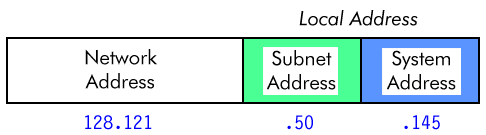
-
Subnet addressing is often done at a byte boundary for a Class A or Class B
network). For example, an organization with a Class B network might use its
third byte to identify subnets. A Class C address, on the other hand, has
only a 1-byte address space. An organization might choose to do no subnetting
at all or perhaps might use 4 bits for subnet addresses and 4 bits for host
addresses.
Subnet Masks
Traffic is routed to a host by looking at the network and the subnet part of
its IP address. In order for hosts and routers to differentiate between
the network/subnetwork part of an address and the host part, a parameter
called the subnet mask is used.
The subnet mask is a sequence of 32 bits. The bits corresponding to the
network and subnet fields of an address are set to 1, while the bits for
the system field are set to 0.
For example, if we will use the third byte of addresses starting with
128.121 to identify subnets, the mask is:
11111111 11111111 11111111 00000000
255.255.255.0 in dotted decimal notation
ffffff00 in hexadecimal notation
Hosts and routers connected to a subnet are configured with the mask for
the subnet. It is common practice to use a single subnet mask throughout
an organization's internet.
Special Reserved Addresses
Not every number can be assigned to a subnet or to a host. For example,
some addresses are used for broadcasting while others are reserved for use
in routing tables.
A good rule of thumb is: stay away for using a block of 0s or a
blocks of 1s in either your subnet field or your host field. Also,
there are no network numbers consisting of all 0s or all 1s. Hence,
to be usable a network, subnet or host field must contain at least 2 bits.
| Use | Description | Example |
| Identifying Networks and Subnets |
It is convenient to use a dotted address format to refer to a network,
by filling in the local part of the address with zeroes.
|
8.0.0.0 (Class A network)
130.24.0.0 (Class B network)
192.197.62.0 (Class C network)
|
| Broadcasting |
By setting the local address, or all bits of an address to 1s, an IP
datagram can be sent to all hosts on the local subnet or to all hosts on
a remote subnet. |
255.255.255.255 (to all hosts on local subnet)
130.24.255.255 (to all hosts on Class B network 130.24.0.0)
130.24.8.255 (to all hosts on subnet 130.24.8.0)
|
| Loopback Address |
At the opposite extreme to broadcasting are messages that never leave
the local host. There are many hosts that contain both client and server
processes. The local clients and servers communicate via IP within the
host. To do this, they use a special address called the loopback
address.
|
127.0.0.0-127.255.255.255 (reserved for loopback)
127.0.0.1 (the only one actually used)
|
Summary of Special Addresses
| Address | Description |
| 0.0.0.0 |
Used as the source address in a boot configuration request. Also
denotes the default route in a routing table. |
| 127.0.0.0 |
Reserved. |
| 127.0.0.1 |
Loopback. Client and server are in the same host. |
| 127.0.0.2-127.255.255.255 |
Reserved. |
| 128.0.0.0 |
Reserved. |
| 191.255.0.0 |
Reserved. |
| 192.0.0.0 |
Reserved. |
| 255.255.255.0 |
Reserved. |
| 240.0.0.0-255.255.255.254 |
Reserved. |
| 255.255.255.255 |
Broadcast on locally attached LAN. |
 Back to the ELNC1221 Page
Back to the ELNC1221 Page
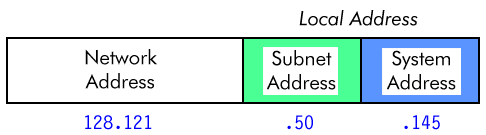
 Back to the ELNC1221 Page
Back to the ELNC1221 Page